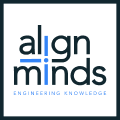MODIFIED ON: December 18, 2023 / ALIGNMINDS TECHNOLOGIES / 0 COMMENTS

Cloud technology has transformed the way businesses operate in the digital age. However, cloud services come at a cost, and improving that cost is vital for achieving profitability and financial sustainability.
According to a report by Gartner, worldwide spending on public cloud services is expected to grow 23.1% in 2021 to total $332.3 billion, up from $270 billion in 2020. This means that industries need to adopt more effective cloud cost optimization strategies to avoid overspending and wasting resources.
In this article, we will explore 12 best practices for cloud cost optimization, along with practical use cases of how businesses can save money and improve their cloud performance. Whether you are using AWS, Azure, Google Cloud, or any other cloud provider, these tips will help you get the most out of your cloud investment. Let’s dive in!
1. Continuous Monitoring and Analysis
Regularly tracking cloud expenses is paramount. Services like AWS Cost Explorer or Google Cloud’s Cost Management tools offer detailed insights into your usage and spending patterns. By continuously analyzing your cloud costs, you can identify trends and areas where optimization is needed.
Use Case: A media streaming company observes a spike in data transfer costs during the holiday season. By monitoring and analyzing these costs, they determine that a change in content delivery strategies reduces their expenses while maintaining quality service.
2. Rightsize Your Resources
Rightsizing involves matching your cloud resources to actual usage. Amazon EC2 instances, for instance, offer a variety of instance types. By selecting the right size, you can avoid overpaying for resources you don’t need. Use Case: A software development company realizes that they’ve been using larger instances than necessary. By downsizing their instances, they reduce their monthly cloud bill by 30% without compromising performance.
3. Utilize Spot Instances
Spot instances are a cost-effective way to run non-critical workloads. For tasks that can tolerate interruptions, like batch processing, spot instances can save you up to 90% compared to on-demand instances.
Use Case: An e-commerce platform uses spot instances for its nightly data analytics jobs. They achieve significant cost savings while completing the work within the desired time frame.
4. Embrace Reserved Instances
Reserved instances provide significant discounts in exchange for a commitment to a one- or three-year term. This is ideal for workloads that remain consistent over time.
Use Case: A SaaS company predicts steady user growth over the next three years. By investing in reserved instances, they reduce their compute costs and allocate resources more efficiently.
5. Implement Auto-Scaling
Auto-scaling dynamically adjusts your resource allocation based on demand. This means you’ll have the right amount of resources during peak times and can save during off-peak hours.
Use Case: An online retailer experiences increased traffic during holiday sales. Auto-scaling ensures they have the necessary resources to handle the load without overpaying for idle resources the rest of the year.
6. Opt for Serverless Architectures

Serverless computing eliminates the need to manage servers, reducing costs associated with infrastructure maintenance. Such as the AWS Lambda and Azure Functions lets you to run code without provisioning or managing servers.
Use Case: A startup creates a mobile app that relies on serverless functions for real-time data processing. With serverless architecture, they reduce operational overhead and infrastructure costs while ensuring seamless user experiences.
7. Monitor Idle Resources
Regularly auditing your cloud resources can help you identify and deactivate idle instances, storage, or databases that are incurring unnecessary costs.
Use Case: An e-learning platform discovers several unused virtual machines. By decommissioning these idle resources, they save thousands of dollars annually.
8. Prioritize Data Transfer Costs
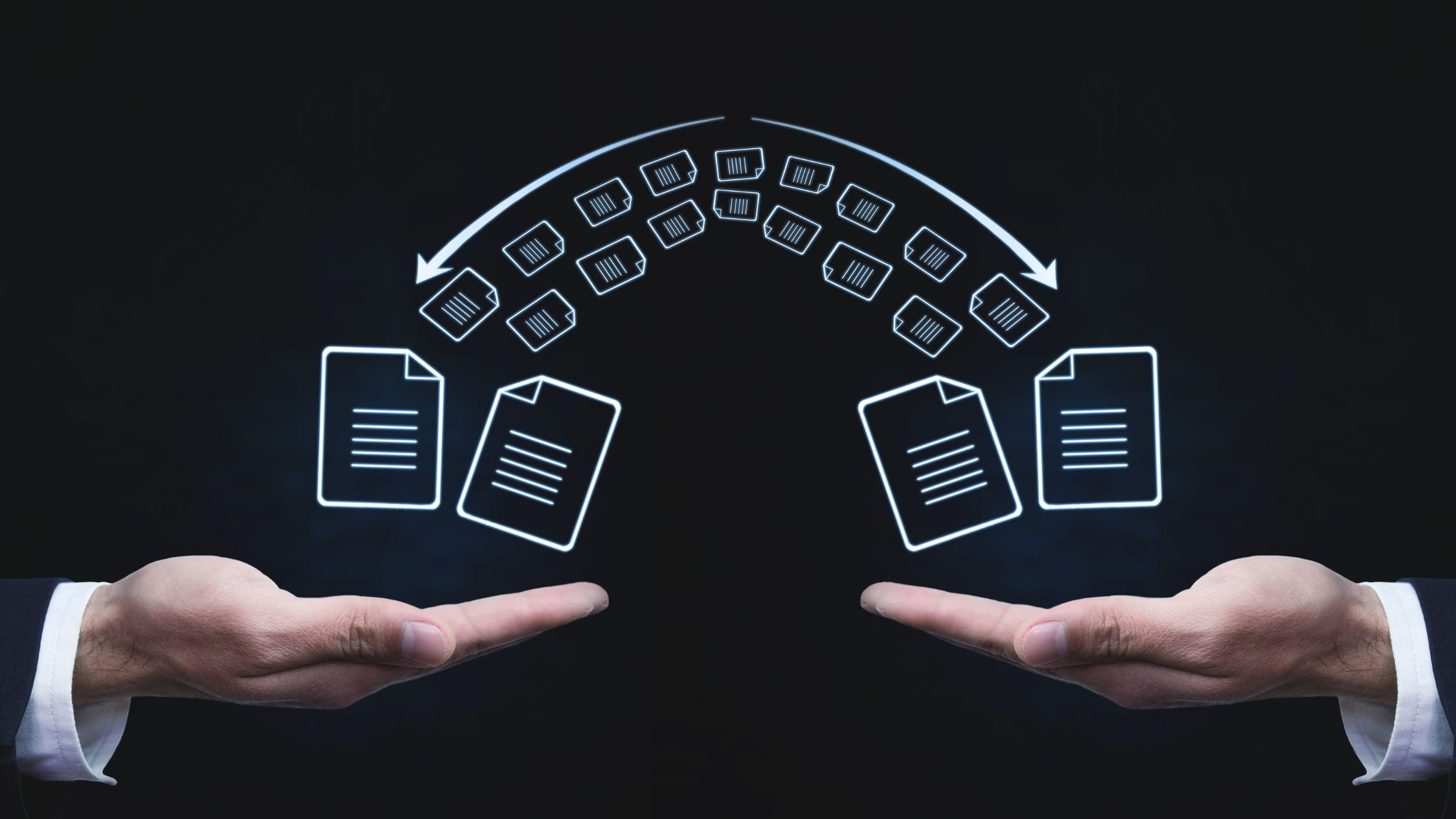
Reducing data transfer costs between regions and availability zones is essential. By optimizing your data transfer, you can significantly cut expenses.
Use Case: An international e-commerce business reduces its data transfer costs by using a content delivery network (CDN) to cache and serve images and videos, resulting in a 40% cost reduction.
9. Employ Cost Allocation Tags
Cost allocation tags enable you to categorize resources by teams, projects, or departments, making it easier to identify cost centers.
Use Case: A large enterprise uses cost allocation tags to allocate cloud costs to different departments. This transparency helps department heads better manage their budgets and optimize their cloud usage.
10. Leverage Cloud Cost Management Tools
Most cloud providers offer cost management tools that provide insights and recommendations as well as help you identify cost-saving opportunities.
Use Case: A technology company uses AWS Cost Explorer to identify underutilized resources and receives recommendations to optimize their EC2 instances, leading to a 15% reduction in their monthly cloud bill.
11. Conduct Regular Cost Reviews
Regular cost reviews help ensure that your cloud costs align with your budget and goals. These reviews can uncover opportunities for further optimization.
Use Case: A financial services firm conducts quarterly cloud cost reviews and identifies that shifting to a different cloud service tier could save them an additional 10% without compromising performance.
12. Foster a Culture of Cost Awareness
Promoting cost awareness within your organization is crucial. Educate your teams on cost optimization best practices to encourage responsible cloud usage.

Use Case: A tech startup holds monthly workshops on cloud cost management. As a result, the development and operations teams become more conscious of costs, leading to a 20% reduction in monthly cloud spending.
Get Ready to Implement These Best Practices with Alignminds!
By implementing these best practices and learning from these real-world use cases, your business can optimize cloud costs without compromising performance or innovation. In the ever-evolving landscape of cloud technology, staying agile and cost-efficient is key to success.
So, get ready to make it happen with Alignminds – a digital transformation company that offers cloud optimization services, among other things! At Alignminds, we can help you with:
Cloud migration: Moving your applications and data from on-premises or other cloud platforms to AWS, Azure, or Google Cloud, using best practices and tools.
Cloud monitoring and maintenance: Monitoring your cloud resources and performance, and provide proactive support and troubleshooting to ensure optimal availability and security.
Cloud transformation: Modernizing your applications and architecture to leverage the benefits of cloud-native technologies, such as microservices, containers, serverless, and AI.
Cloud cost optimization: Analyzing your cloud usage and spending, and provide recommendations and solutions to reduce your cloud costs and improve your cloud efficiency.
One of our success stories is AWS infrastructure optimization for a leading online education platform. We analyzed the traffic and CPU load and usage history, and proposed a cost-effective solution with highly available auto-scaling AWS architecture to accommodate the application loads. We also implemented various AWS services, such as CloudFront, S3, EC2, RDS, ELB, Auto Scaling Groups, Route 53, CloudFormation, etc.
As a result, we reduced the monthly AWS bill by 60%, improved the application performance by 40%, and increased the availability by 99.99%.
To know more about our cloud optimization services, contact us today! Visit our website or email us at info@alignminds.com.
Leave a reply
Your email address will not be published.
-
Recent Posts
- Unveiling the Future: The Role of AI in Spearheading Digital Transformation in 2024
- Chatbots vs. Conversational AI: Decoding the Mysteries Behind the Tech
- Leading the Pack: The Top Conversational AI Platforms Transforming Communication in 2024
- The Future of Work: Key Remote Staffing Trends Dominating 2024
- The Ultimate Guide to Choosing the Right Generative AI Company
-
Categories
- MVP Development (3)
- AlignMinds (55)
- Operating Systems (2)
- Android POS (3)
- Application Hosting (1)
- Artificial Intelligence (19)
- Big Data (2)
- Blockchain (1)
- Cloud Application Development (7)
- Software Development (30)
- Software Testing (9)
- Strategy & User Experience Design (4)
- Web Application Development (23)
- Cyber Security (6)
- Outsourcing (7)
- Programming Languages (3)
- DevOps (5)
- Software Designing (6)
- How to Code (4)
- Internet of Things (1)
- Machine Learning (2)
- Mobile App Marketing (4)
- Mobile Application Development (18)
- Mobile Applications (5)