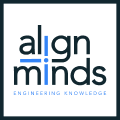MODIFIED ON: November 28, 2022 / ALIGNMINDS TECHNOLOGIES / 0 COMMENTS
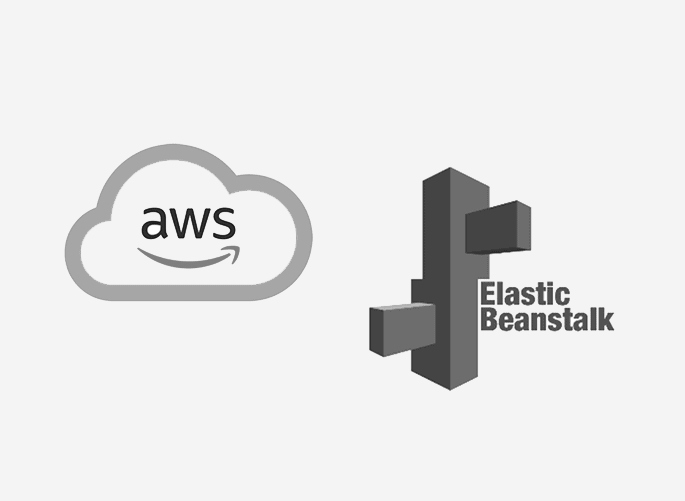

PaaS (Platform as a Service) market is expected to reach 57.15 billion dollars in 2022. Considering that the market value was 49.41 billion dollars in 2021, it is a CAGR (Compound Annual Growth Rate) of 15.7%. At a CAGR of 13.9%, the market is forecasted to reach 96.24 billion dollars in 2026.
If you are new to the term “PaaS”, PaaS or Platform as a Service is a cloud computing model that offers an environment for businesses to develop, deploy, run, and manage applications over the internet without the need for them to build and maintain the required infrastructure. The infrastructure and the related computer resources are provided by the PaaS provider. So, when we use the term “PaaS market” it denotes the total sales from such cloud-based platform services.
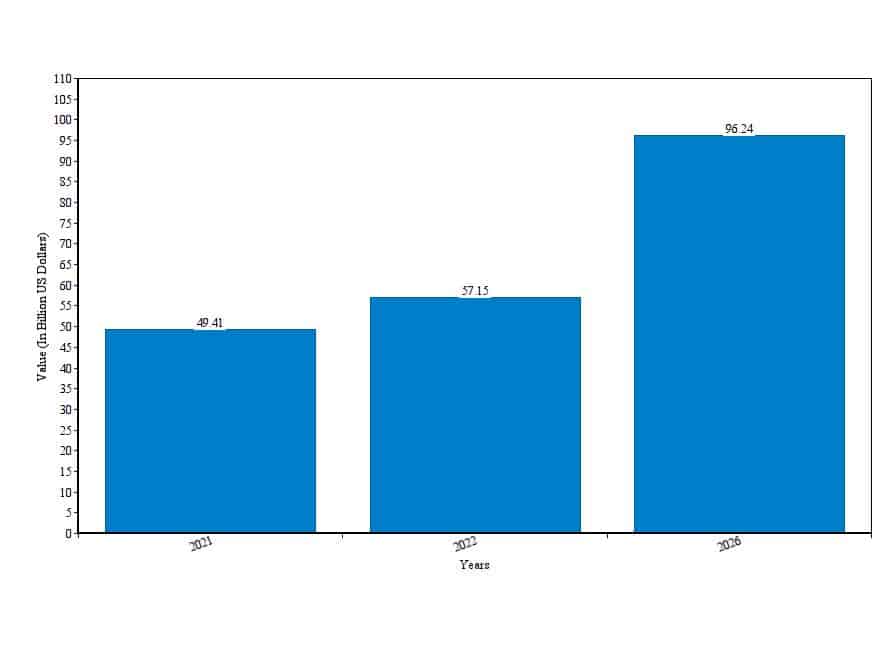
Forecast: PaaS Market Value
There are different types of PaaS. We can generally classify them into web applications, computing platforms, business applications and social applications. Some of the popular PaaS providers include Heroku, Amazon Web Services (AWS) Elastic Beanstalk, Google App Engine and Microsoft Azure.
In 2021, North America was the largest PaaS market followed by Western Europe. Other markets like Asia-Pacific, Eastern Europe, South America, the Middle East, and Africa are also witnessing significant growth in recent years.
Why PaaS: The opportunities it offers
The major reasons why the PaaS market is seeing such growth are manyfold. A PaaS platform can be accessed by multiple users. Businesses can choose computing resources as per their need and scale accordingly when there is a rise in demand. It is easy to run and maintain PaaS platforms as it uses virtualization technology and you do not need extensive system administration knowledge.
Other benefits of PaaS include,
- PaaS enables businesses to avoid investing in IT infrastructure and they can invest the budget in their core operations.
- PaaS enables businesses to avoid the tedious process of procurement and the need to hire expert personnel for the same.
- PaaS enables businesses to save up on office space that otherwise would be needed for storing devices and infrastructure.
- Since PaaS is a managed service, businesses can avoid the cost of hiring and maintaining the talent required for building and managing hosting environments and infrastructure.
- PaaS enables businesses to reduce their team size. It improves the efficiency as the team will be working only on the core business functions.
- Since PaaS offers a way to deploy applications fast and automatically, it reduces complexities and saves up time and money for businesses.
- Most of the PaaS providers offer hybrid cloud solutions that are a mixture of private cloud, on-premises computing and public cloud solutions. It enables businesses to innovate, improve efficiency and agility, increase development capabilities and speed and reduce IT costs.
These advantages help businesses and developers in multiple ways.
- They can concentrate on developing innovative solutions instead of focusing on external issues.
- Developers do not need to start from scratch. They can avoid a lot of repetitive tasks and extensive coding, saving time and money for businesses.
- Since PaaS enables developers to solely focus on actual development, the overall development cost comes down. A competitive business can use the saved-up money to better their product by adding more features and implementing creative and user-friendly ideas. They can also use the saved-up budget for market research and better marketing.
In short, PaaS offer businesses an opportunity to develop innovative applications in the most cost-effective and time-effective way. Since PaaS eliminate the need to create and maintain infrastructure and deployment environment, it reduces a lot of complexities and investment.
However, PaaS is not free of disadvantages.
- Since PaaS is still an “over the internet” service, it possesses certain risks like privacy and security threats. This is a big concern for corporates since they must protect application data and the privacy of users, especially since there are several regulations in place like General Data Protection Regulation (GDPR) and HIPPA.
- PaaS has certain security vulnerabilities that make them a popular choice for cyber-attacks. These vulnerabilities include lax default application configuration, misplaced or lost Linux updates, lost third party patches and holes in secure socket layers (SSL) protocols. Such vulnerabilities can cost businesses money and credibility.
- Since PaaS is a managed solution, it takes away control over the environment.
- PaaS may have compatibility issues. Certain PaaS supports only specific software architecture and there may be restrictions on the kind of services that can be used on the applications.
Rise of AWS Elastic Beanstalk
Amazon introduced Beanstalk as a solution for system-level development rather than business application development. As a result, Elastic Beanstalk is not a pure PaaS technology. AWS paired Beanstalk with hundreds of cloud services it offers, such as AWS Lambda, to counter the challenges faced by most PaaS technologies.
AWS used its existing stack of services including EC2, S3, Simple Notification Service (SNS), CloudWatch, autoscaling, and Elastic Load Balancers to integrate emerging technologies with Beanstalk. This helped developers to build serverless subsystems directly from the platform and make use of most of the native AWS cloud services and even from outside the ecosystem. Developers can use AWS Elastic Beanstalk to build websites, back ends for both mobile and APIs and for asynchronous work.
Also, Beanstalk integrates well with Amazon Elastic Compute Cloud Container Registry and Docker’s repository. It can use container orchestration tools such as Kubernetes to launch multi- or single-container instances. The platform is compatible with any PHP, Java, Python, Node.js, Ruby, .NET, Docker or Go web applications.
Let’s take a look into the advantages of AWS Elastic Beanstalk and how it tries to overcome the challenges of common PaaS solutions.
The advantages of AWS Elastic Beanstalk
AWS Elastic Beanstalk enables businesses and developers to get access to emerging development opportunities through its advantages.
Faster development and reduce complexities
You can use AWS Management Console, a Git repository, or an IDE (Integrated Development Environment) such as Visual Studio or Eclipse to deploy your code to the platform. When a code is deployed, the platform automatically handles capacity provisioning, load balancing, auto-scaling, and monitoring; thus, the process becomes simple. Since the tasks are automated, it takes only a few minutes maximum for the code to run; so, the deployment duration is also very less.
Easy monitoring
AWS Beanstalk provides a unified user interface for you to monitor the health of your deployed application. The platform tracks more than 40 key metrics and offers you an opportunity to customize the health permission, health checks and health reporting.
You can integrate Beanstalk with Amazon CloudWatch and AWS X-Ray for easy performance monitoring. Using CloudWatch, you can also set up customized thresholds for metrics like CPU utilization, latency etc. and get notified when these metrics exceed the configured thresholds.
Scale on demand
AWS Beanstalk allows you to set up auto-scaling. Once enabled, the platform automatically scales your application based on needs and the configured settings. This feature offers you flexibility in the sense that you can choose any metrics such as CPU utilization to trigger auto-scaling. It also helps you ensure that there is no application downtime, and the cost is directly dependent on resource utilization.
Customize it
Not all businesses have the same requirements. The scope of customization enables a business to leverage every opportunity it has in its hand. Therefore, Elastic Beanstalk is becoming one of the popular choices for businesses across industries.

When using Beanstalk, you can not only choose what AWS resources to make use of for your product, but you can also retain full control of the environment. Beanstalk’s management capabilities make it easier for developers to take control of one or all the resources that are available on the platform.
For example, as a developer, you have the option to choose the type of EC2 instance for your application and what is the optimal amount of RAM or CPU needed for your code to run. You can also customize the default Elastic Beanstalk Amazon Machine Image and configure Beanstalk to use it for your application.
Flexibility and adaptability
Due to feature requirements or better opportunities, a business may choose to use different technologies to develop a product. However, this is not an easy task since combining two or more services may cause compatibility problems.
Fortunately, AWS Elastic Beanstalk tries to help you overcome such challenges. It lets you integrate numerous services that exist in AWS environment, and you can use Docker’s repository or tools such as Kubernetes to develop and launch your application. You can also run multiple services on EC2 and the application you create on Beanstalk will be able to access them efficiently.
Security
The platform automatically keeps itself up to date with new patches and the latest platform versions (minor). The only caveat is that “managed platform updates” must be enabled by you from the configuration tab. Another caveat is that the platform will not perform major platform updates since such updates may include backwards-incompatible changes. But you can perform such updates manually.
However, the true strength of the platform is its “immutable deployment mechanism”. It ensures that the existing environment is safe from any changes caused by the updates by creating a parallel fleet of Amazon EC2 instances that are to be updated with the latest patches. The existing instances are terminated only after the completion of successful installation of updates that are done parallel and independent of the existing ones.
Also, when the updates are being installed, the health of the application will be under scrutinization by the system and in case any conflict occurs, the traffic will be redirected to the unaffected fleet of instances. So, the end-users will not be affected by a faulty update.
Privacy and legal compliance
AWS Elastic Beanstalk follows several criteria including ISO, PCI, SOC 1, SOC 2, SOC 3 and
HIPAA compliance. So, when using Beanstalk for your applications, you do not have to worry about processing financial or health data. You can also be sure that the applications follow the major security and privacy standards.
Elastic Beanstalk architecture
The above advantages are the result of Beanstalk’s unique architecture. So, let us briefly discuss the architecture it uses.
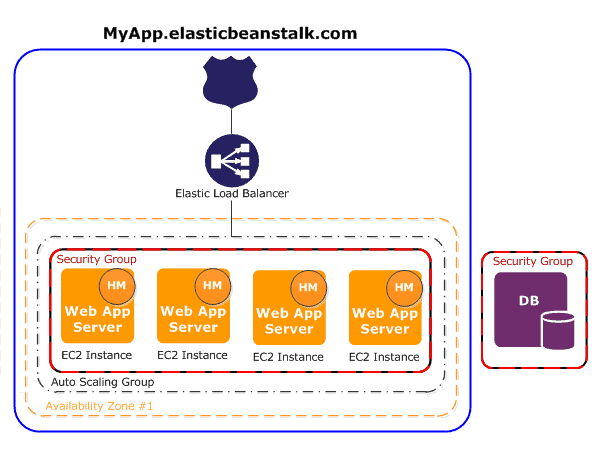
Image credit: Amazon Web Services
AWS Elastic Beanstalk architecture consists of several major components. They are,
The environment
All the resources needed to run your applications are contained within the environment. So, it is right to say, the environment is the heart of your application. The moment you create an environment Beanstalk automatically provisions all the resources required to run your application. These resources include an elastic load balancer, Auto Scaling group, and one or more Amazon Elastic Compute Cloud (Amazon EC2) instances. The CNAME is considered a part of the environment and it will be pointed to the load balancer. Any request to your domain name will be redirected to the CNAME.
The environment will change depending on the software stack you want to use. It is because each software stack requires a different infrastructure topology, and these topologies are defined by a “container type”. To give an example, an environment with an Apache Tomcat container will be using the Amazon Linux operating system, Apache web server, and Apache Tomcat software.
Load balancer
As the name suggests, the load balancer automatically distributes the incoming requests across multiple Amazon EC2 instances to ensure that the resource utilization is optimum irrespective of whether the traffic is normal, high, or lower. This is done with the help of Elastic Load Balancing URLs and the EC2 auto-scaling.
Amazon EC2 Auto Scaling
Amazon EC2 Auto Scaling (Denoted by Auto Scaling Group in the diagram) is a crucial component without which the environment will fail to handle any variation in traffic. It automatically creates new Amazon EC2 instances when there is an increase in the load on the application. When the load decreases, it terminates any unwanted instances to keep resource utilization at an optimal level. Beanstalk allows its users to customize the minimum and the maximum number of instances the auto scaler should create and handle.
EC2 instances
EC2 instances are compute images that process the actual workload. These can be created, handled, and terminated automatically by the platform. However, Beanstalk allows the users to customize these instances to offer better flexibility. By customizing instances, you can change CPU and memory allocation in case you want more control over the environment.
Host manager
Each EC2 instance will have its own host manager. A host manager is a software component that is responsible for
- Deploying an application
- Aggregating events and metrics for retrieval
- Event generation at the instance level
- Monitoring application log file for any critical errors
- Monitoring of application server
- Installing patches for instance components
- Publishing log files to Amazon S3
Any metrics, errors, events, or server status that are available via the Elastic Beanstalk console, APIs, or CLIs are reported by the host manager.
Security group
The security group is what defines the firewall for each instance. In other words, a security group allows or restricts traffic to and from an instance. The default security group can be accessed using port 80 (HTTP). While the default one is created by Elastic Beanstalk, as a user, you can create additional security groups to define the traffic to certain instances or from other sources. The best example could be for your database server. AWS Beanstalk – PaaS components

How to deploy an application using Elastic Beanstalk?
Here is a brief guide on how to deploy an application to AWS elastic Beanstalk.
Preparation
If you are going to use an external database for your application, you must launch an instance of the database to Amazon RDS first. It is safe to choose “multi-AZ MySQL database instance” in the Amazon RDS console since it enables database failover if the instance fails.
Once the above process is completed you can start working on the access rule. Modify the security group to allow downstream traffic to access only a specific port.
Create an AWS Elastic Beanstalk environment
Access the Elastic Beanstalk Console and create an environment using the default settings. By default, Beanstalk automatically creates an EC2 instance, security groups, load balancer, autoscaling group, Amazon S3 bucket, Amazon CloudWatch alarms, AWS CloudFormation stack and the domain name.
Customization and configuration
You can customize the configuration to grant yourself more control over the environment. This includes configuring the minimum and the maximum number of instances for the auto skating group.
You can also create additional security groups to allow or restrict traffic to specific instances or specific ports. You can use the environment properties to configure connection data to the environment. The properties are available on the management page of the environment you created. Also, confirm that the environment is compatible with the Amazon RDS database instance we created in the first step.
Deployment
Use the “Upload and Deploy” option on the management page to upload your code bundle to the environment. Also, confirm the URL for the application.
Congratulation you have successfully deployed your application to AWS Elastic Beanstalk!
Conclusion
PaaS technologies, with their advantages, offer businesses several opportunities. However, there are challenges too. AWS Elastic Beanstalk, with its user-centric approach, better integration, and flexibility, tries to help businesses overcome these challenges and have better opportunities at hand.
Need help with deploying your application to AWS Elastic Beanstalk? Contact our team of experts now!
Leave a reply
Your email address will not be published.
-
Recent Posts
- The Ultimate 4-Step Guide to Modernizing Your Applications
- The 12 Most Popular Computer Vision Tools in 2024
- How MLOps is Transforming Businesses in 2024
- The Ultimate Guide to Product Engineering Services for Businesses
- 5 Top Use Cases of Computer Vision in the Hospitality Industry
-
Categories
- MVP Development (5)
- AlignMinds (55)
- Operating Systems (1)
- Android POS (3)
- Application Hosting (1)
- Artificial Intelligence (23)
- Big Data (2)
- Blockchain (1)
- Cloud Application Development (7)
- Software Development (29)
- Software Testing (9)
- Strategy & User Experience Design (4)
- Web Application Development (23)
- Cyber Security (6)
- Outsourcing (7)
- Programming Languages (3)
- DevOps (5)
- Software Designing (6)
- How to Code (4)
- Internet of Things (1)
- Machine Learning (2)
- Mobile App Marketing (4)
- Mobile Application Development (18)
- Mobile Applications (5)