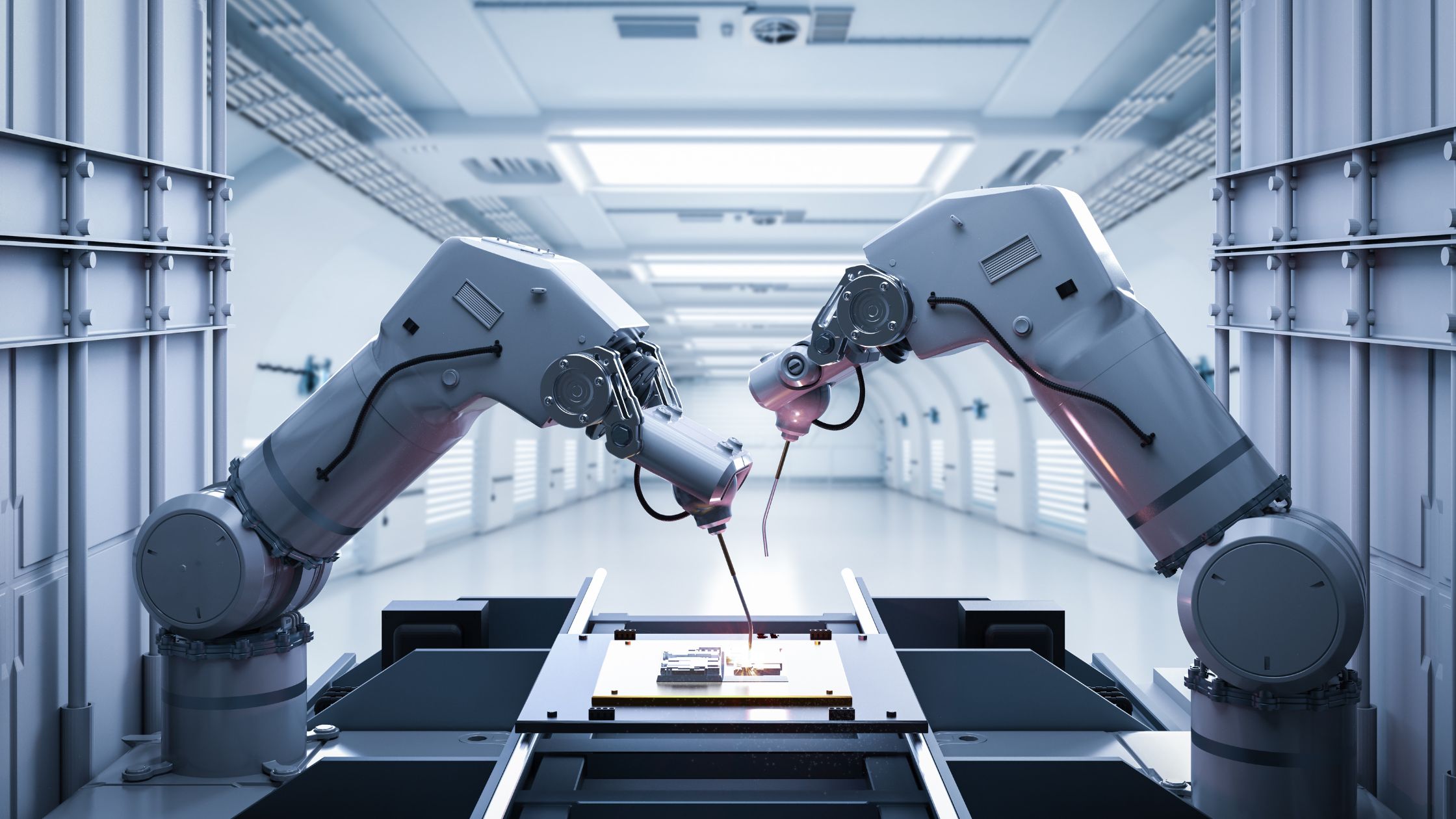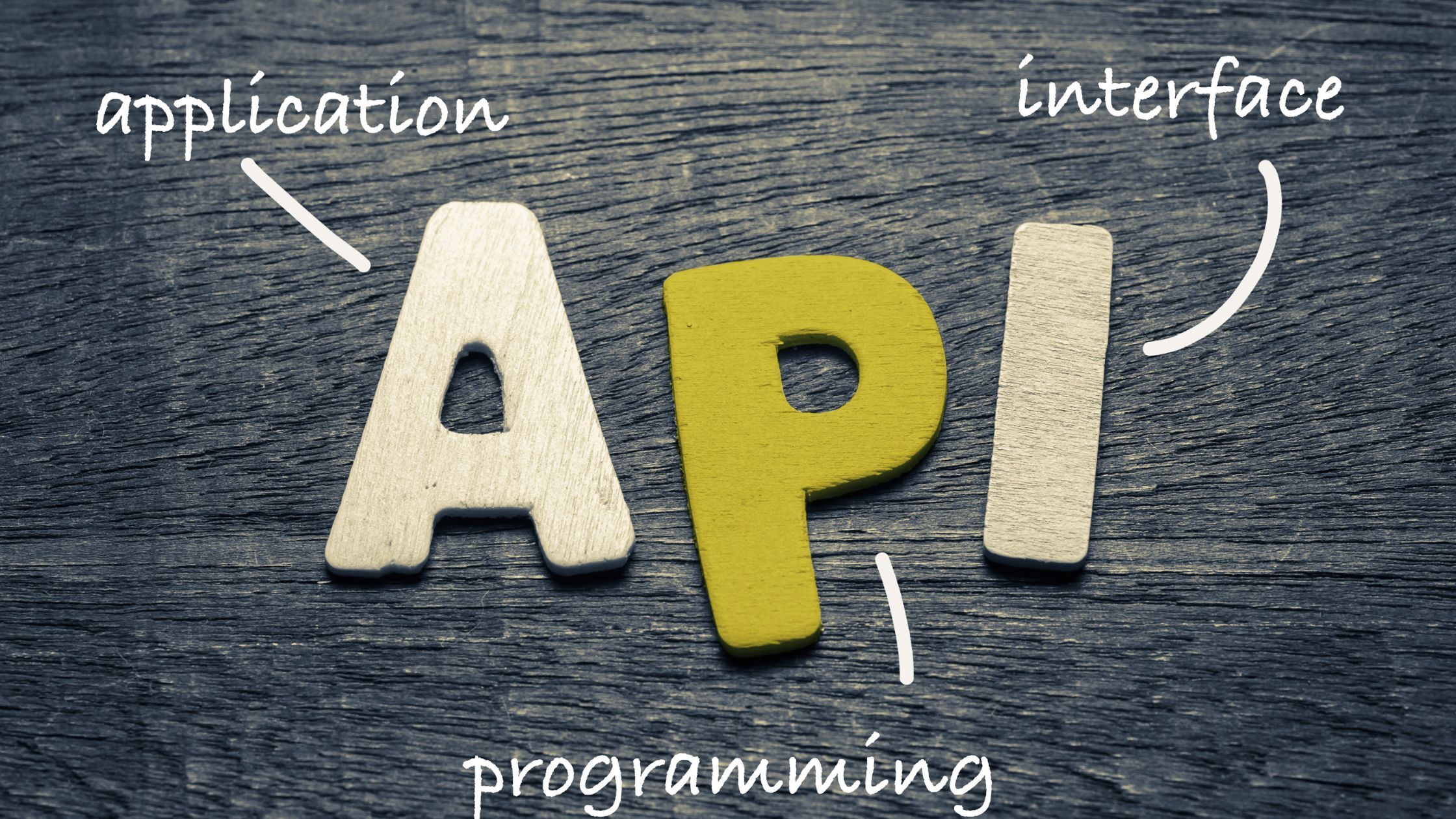As we stride into the landscape of 2024, remember that getting savvy with cloud cost optimization strategies is gonna be key for all your industry big shots.
As per the recent survey, ‘with the exponential growth of the global cloud computing market projected to hit over $1 trillion by 2028’, the urgency to proactively manage cloud resources has never been more critical. From its modest beginnings at $24.63 billion in 2010 to an astonishing $156.4 billion in 2020—an impressive surge of 635%. It’s crystal clear that cloud technology is revolutionizing everything across the globe!
Are you ready to transform your cloud cost management approach? Let’s aim higher, shall we?
What is Cloud Cost Optimization?

Cloud cost optimization refers to the practice of reducing the cost associated with cloud computing services while also using cloud providers efficiently. Optimization isn’t just about business basics; it spans into sci-fi stuff like operations research, decision science, analytics, and forecasting
One example of cloud cost management is the use of auto-scaling. Basically, it’s like having a smart system in which resources automatically adjust based on demand, scaling up during periods of high traffic and scaling down during periods of low activity. This way, you’re not wasting money on stuff you’re not using, keeping those costs in check.
7 Proven Cloud Cost Optimization Strategies
Identify Redundant resources: Optimize cloud costs by identifying and removing unattached or unused resources like temporary servers or storage left from terminated instances. Such oversight leads to inflated AWS or Azure bills. Implement a cost optimization strategy to eliminate unnecessary expenses by regularly auditing and removing redundant resources.
Use Spot Instances: Leveraging spot instances can significantly reduce cloud infrastructure costs by accessing spare compute capacity at discounted rates. These instances are ideal for non-time-sensitive workloads like batch processing, data analysis, or testing environments. By strategically deploying spot instances alongside on-demand and reserved instances, organizations can achieve cost savings without sacrificing performance.
Cut down on software license expenses: Software license costs can totally drain your IT cash flow, particularly in cloud environments with dynamic resource allocation. But here, there’s a hope. You can be smart about it, like tweaking those licenses, keeping tabs on what you’re actually using, and sharing ’em around to cut those costs down. Utilizing metered licensing models or exploring open-source alternatives can also help reduce expenditure without compromising functionality or compliance.
Cloud Cost Planning: To control costs effectively, ensure clear communication among project stakeholders about goals and budgets. Avoid arbitrary figures; foster dialogue between engineering, product, and executive teams to grasp cost needs. Tailor requirements to product packaging and delivery, distinguishing between offerings like free trials and enterprise plans.
Check Cost Anomalies: Watch out for unexpected spikes and overspending in your cloud usage! While some fluctuations are normal, it’s crucial to catch any unusual activity early. Densify automates the process of tracking cost anomalies, helping you tackle budget challenges in cloud optimization before they wreak havoc.
Keep the data swaps to a minimum: Cutting down on shuffling data around different cloud spots is key for saving bucks and making stuff run smoother. You can do a bunch of things to make it happen, like stashing data in places it’s used a lot, using CDNs, or squishing data to make it smaller. By strategically storing frequently accessed data closer to end-users or applications, latency is reduced, and bandwidth usage is minimized
Install Watchtowers: Ever heard of watchtowers for cloud stuff? Well, they’re pretty handy for keeping an eye on things and managing your costs better. The implementation of customizable alerts facilitates diligent oversight of expenditures, allowing organizations to promptly identify and address deviations or spikes in costs. This proactive measure serves to mitigate financial vulnerabilities and uphold fiscal compliance, ensuring prudent budget management.

Cloud Cost Optimization Tools
AWS Cost Explorer: Offered by Amazon Web Services (AWS), Cost Explorer provides comprehensive insights into your AWS spending.
Azure Cost Management: Microsoft Azure’s Cost Management tool offers budgeting, cost forecasting, and recommendations to reduce expenses by identifying underutilized resources and implementing best practices.
Google Cloud Billing: Google Cloud Platform (GCP) provides a suite of robust billing and cost management resources, encompassing tools such as the Billing Console and comprehensive Billing Reports.
CloudHealth by VMware: CloudHealth stands as a versatile multi-cloud management platform, delivering robust cost optimization features spanning AWS, Azure, and GCP.
Spot by NetApp: By employing sophisticated machine learning algorithms, it examines usage patterns to unearth opportunities for cost optimization by judiciously incorporating spot instances, reserved instances, and other effective cost-saving strategies.
Concluding Insights on Cloud Cost Optimization
As we wrap up our journey of mastering cloud cost optimization in 2024, it’s crystal clear: proactive management is key to financial cloud success. Implement our cloud cost optimization strategies for confident, efficient cost navigation. It’s not just about cutting costs; it’s about optimizing for maximum value. Through forward-thinking approaches, tap into the boundless possibilities of the cloud while prudently monitoring expenditures with the aid of cloud cost optimization tools.
Let AlignMinds empower your business to new heights, maximizing cloud potential while fortifying your bottom line. Request a tailored demo for insights from our Cloud Advisors and access our cost-saving cloud tools!