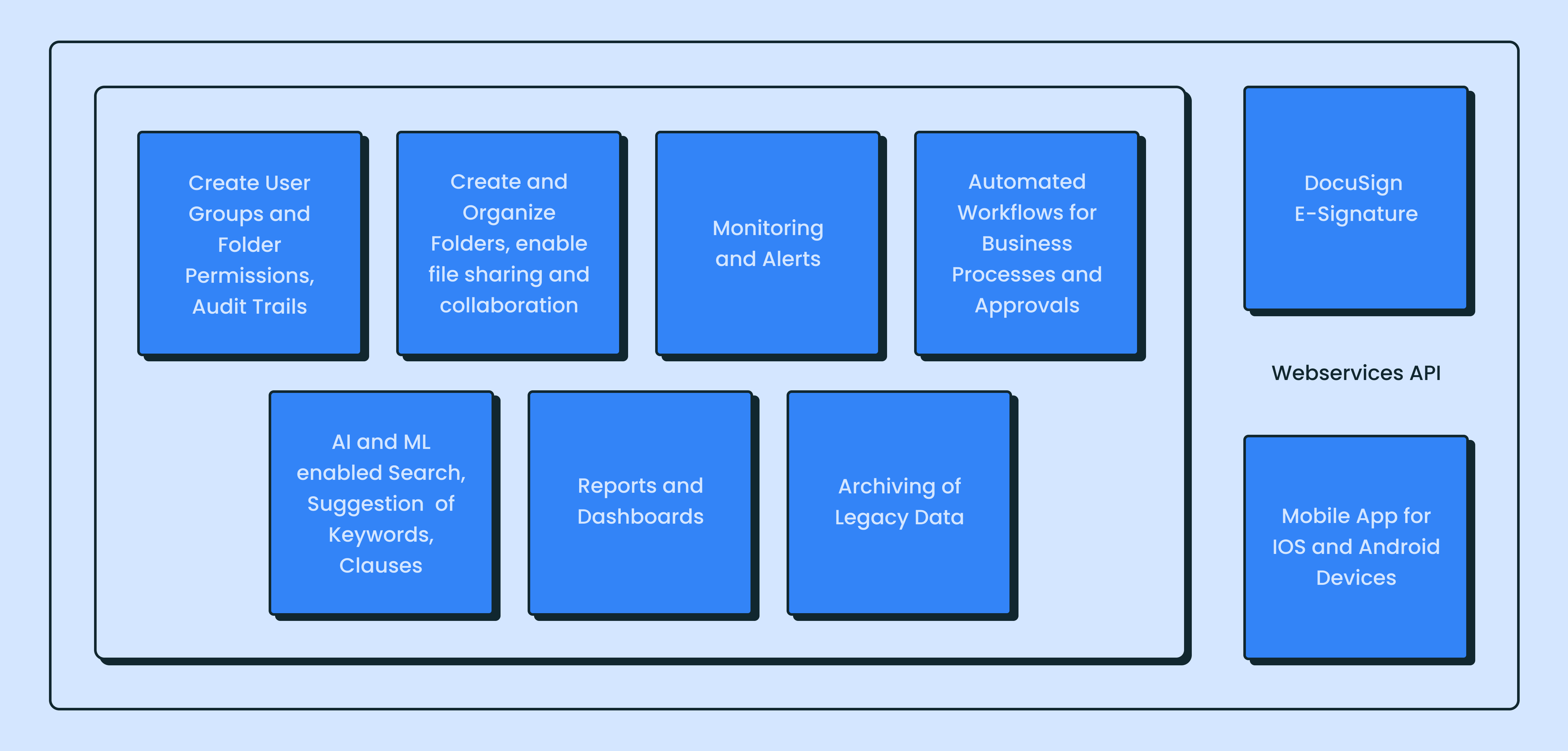SINCE 2009
Founded over 15 years ago, we’ve grown from a small team in Kochi, India, to a leading global technology consulting company that transformed businesses by our design led product engineering.
Document and Contract Management System can be used by any organization to organize their documents or contracts and streamline its processes. Within an organization, these automated systems may be used by different functional departments like HR, finance, sales, procurement to manage different aspects of their business operations.
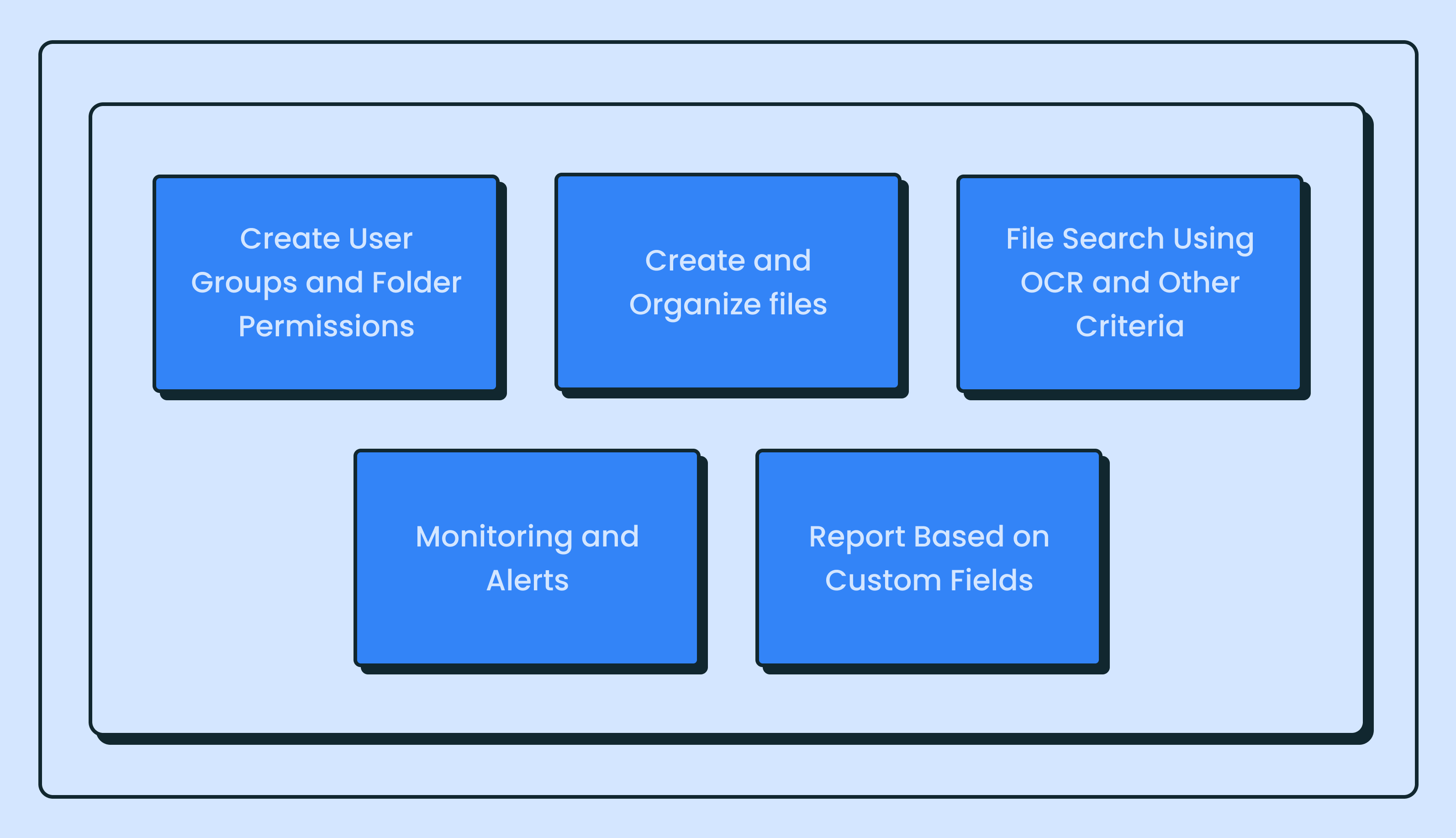
The web app development and UI configurations were done using Angular and React frameworks.
Mobile app was developed using Flutter.
Audit trail logs were configured for advanced security.
Folder owners were added to control access to folders.
File sharing and collaboration were enabled at file level.
Option to save multiple versions of the file with user’s name was configured.
Contract templates were created based on the type of contract.
Artificial Intelligence and Machine Learning technology was used to perform search for keywords in any type of file, provide suggestions for clauses, terms and conditions, obligations etc. in contracts
Business process workflows were automated with option to add approvers.
Web application was authenticated and encrypted using SSL.
DocuSign was integrated to the app using web services API, for e-signature purpose.
Legacy data was archived to S3 Glacier storage.
Testing of the app was done in several phases to ensure all client requirements were met.
A full backup of the existing system was taken. New app was installed and data migration done.